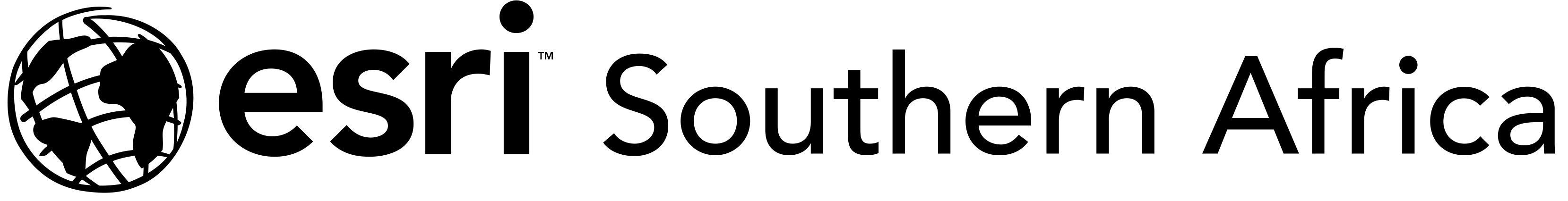Esri are busy. Those developers are happily typing away in their code editors and just want to make new shiny things every day. Can’t really blame them for their enthusiasm, but we find ourselves caught up in trying to figure out what they have done, how we could benefit from it and how would we go about getting it to actually work. So to help out, I have picked out my top list from 10.6.1 that I think is applicable to our ArcGIS for Mining users… Here is the list and scroll down for some more details on these new enhancements and how you may be able to use them.
- Enterprise Sites
- Portal User Interface Revamp
- Distributed Collaboration
- Hosted Feature Layer Views
- Scene Viewer enhancements
- SAP HANA Integration
- Operations Dashboard
- Authoritative Content
Enterprise Sites
What is it?
ArcGIS Enterprise now supports the creation of one or more custom “sites” as the front end web page of the Enterprise portal. Whereas before, only a single home page was supported and with very limited configurability, Sites now means you can easily (drag and drop) create many front ends that target different users, groups, workflows, etc. within your organisation. The Site(s) is hosted within the Enterprise portal web server and draws dynamic content from the portal itself via groups and sharing.
It is the on-premises version of the existing ArcGIS Online Open Data “sites” capability.
How does it help?
In many ArcGIS for Mining implementations, the Enterprise portal provides a central location to access all authoritative content. However, this single portal supports not only users from a variety of disciplines and departments, but users with a variance in technical/software capability. Sites enables you to configure landing pages that are more focussed and “intimate” for particular groups, users, or even workflows. Some of these may be:
- ArcGIS for Mining – Survey Solution
- ArcGIS for Mining – Planning Solution
- ArcGIS for Mining – Executive Information Portal
- ArcGIS for Mining – Field Capture Support Portal
What are the impacts?
To enable Sites capability, the deployment must be upgraded to 10.6.1 with its related impacts. Once upgraded, no other changes are required in order to utilise the Sites capability.
What is strongly recommended however, is that the deployment of new Sites be guided by a more holistic user-centered evaluation of the platform. Having a better-defined view of the users, their needs and their skills will help to design the best site, be it singular or multiple sites. Esri South Africa provides such a service as a mini-project, utilising UCD principles that focus on understanding and interviewing actual users in order to design the best possible user experience – and then implement that using the Sites capability.
Portal User Interface Revamp
What is it?
The ArcGIS portal application has been undergoing a gradual remodel for well over a year. These updates are first rolled out in the ArcGIS Online version, and are then percolated down into ArcGIS Enterprise. At 10.6.1, the following parts have been upgraded to a more modern and functional UI that makes using and administering the portal much more efficient:
- Gallery: new, card-based UI that showcases content better and includes better search and slightly improved filtering
- Content: this page has had a major overhaul, including refreshed UI (more modern, making it easier to read), an “all content” filter, embedded intelligent search and improved content filtering
How does it help?
As ArcGIS for Mining implementations grow, content inevitably increases. This makes it more and more difficult to manage items (in some cases, many hundreds of items in a single folder). The changes are making it progressively easier to scan with the human eye to find what you want quicker, but also providing tools that make slicing and dicing your way through content much more intuitive.
The benefits here are primarily for system administrators and advanced web users that are publishing the own content or using the analytical tools provided in portal.
What are the impacts?
There are no impacts except needing to upgrade to 10.6.1. All existing functionality is still there, but new and better tools and layouts have been added.
Distributed Collaboration
What is it?
This is a crucial capability in the Web GIS conceptual architecture. It is a mechanism to allow you to share content between portal (Enterprise and/or ArcGIS Online) in an automated manner. This means that users in Portal A can see shared content from Portal B, without ever needing to see (or log in) to Portal B.
At 10.6.1, collaboration supports more content types including web apps, maps, layers and files. Layer support is limited to hosted feature layers if you want the content to be copied to the local portal – all other layer types are supported when referenced via web services.
How does it help?
This enables a true distributed architecture – for example, each operational site may have its own ArcGIS Enterprise, managing its own local authoritative data including surface plan, mine plan, etc. This data may be useful to users at head office where they host their own instance of ArcGIS Enterprise. Rather than connecting to (and logging on) to the operational site, that user can find and use that content as if it were local in their portal.
This enhances the ability to introduce shared services, such as imagery layers, from a central location, but allow users to access those items as if they were local. This can vastly improve performance if the networks between sites are unreliable and it reduces the need to have multiple Named User licences for the same users across multiple sites.
What are the impacts?
Distributed collaboration requires a (mostly) homogenous deployment of ArcGIS versions to function well, and therefore necessitates a system wide upgrade. Once upgraded, configuring Collaboration is a once off exercise of sharing credentials and creating the relevant workspaces. Once setup, users (admin and publishers) can share content to other portals simply by sharing to the relevant local group (as with regular group sharing) – so it is very simple to use.
Note that there are some complexities when configuring collaboration in an environment where user authentication is outsourced to the Enterprise identify provider (e.g. Active Directory) – which may need some more testing before it is fully functional. Be sure to contact your Esri South Africa technical advisor for assistance in this regard.
Hosted Feature Layer Views
What is it?
This is a powerful new feature that allows a single hosted feature layer, to be stored more than once defined by more than one view definition. A view definition is a basic SQL query that allows you to filter the data – e.g. show only current safety incidents from a historical data layer. Each of the layer views, acts as an independent item, which means it can have different functionality than its source (e.g. editing) and can be shared differently.
How does it help?
This provides a measure of flexibility in the management of data without having to duplicate layers. The primary workflow it supports is the need for some users to be able to edit data in a layer, while others should only view it. In current (pre-10.6.1) deployments, this was only possible through publishing of the layer twice, and then keeping the sources in sync.
What are the impacts?
Having upgrade to 10.6.1 no further technical impacts. However, this may necessitate a change in the architecture of the instance because it is only supported in hosted feature layers – these layers are based on data hosted in the Data Store and are thus not supported for layers where the source is the Enterprise Geodatabase.
Scene Viewer enhancements
What is it?
The Scene Viewer is the 3D equivalent of the Map Viewer hosted in the Enterprise portal. It supports viewing of true 3D data above and below ground. This ground-breaking new technology has had a number of enhancements to improve how it can be used, namely:
- Performance: a number of under-the-hood changes that improve loading times (by up to 50%), utilise less system resources and provides a Performance-Quality toggle to enable optimisation under varying scenarios
- Mobile support: the Scene Viewer is now fully supported on mobile devices through the new ArcGIS Companion app (available on the AppStore and Google Play Store)
How does it help?
Much of the mining data we visualise is 3D in nature. From surface topography, to underground resource models, this large and sometimes complex 3D data is usually confined to the technical source system in which it was created. With the Scene Viewer, all users in the organisation can have access to visualising these key data assets and all they need is a web browser or modern smartphone.
We have been able to successfully visualise a grade-based thematic map of 500,000 blocks from a block model on-the-fly in a true 3D underground visualisation, using a simple web browser. This opens up new opportunities to allow the right people to view the right data whenever they need to.
What are the impacts?
No technical impacts once upgraded to 10.6.1. The ArcGIS Companion app is required to view 3D scenes on phones and tablets, and at this stage only the iPhone 8, iPad Pro, Samsung S8 and Samsung Tab 3 are supported. Note that other devices with more than 2GB RAM, a multi-core processor and a GPU should also work, but has not been tested by Esri and is thus not fully supported.
SAP HANA Integration
What is it?
Esri and SAP have been working closely to align their technology stacks. One of these is the recent support for the Enterprise Geodatabase on SAP HANA. A full EGDB includes the full GDB data model including version-support for long transactions, archiving, relationship classes and extended feature types such as geometric networks. Furthermore, query layers can be created against a non-GDB version of the SAP HANA to perform spatial queries and publish feature services directly from HANA.
How does it help?
Many large mining companies are heavily invested in SAP as the ERP backbone. As they migrate to HANA, this provides two major value propositions when used in conjunction with ArcGIS:
- Database rationalisation can be achieved by moving the existing EGDB to HANA, thus negating the need for additional RDBMS licences and leveraging the existing investment in SAP
- Performance of spatial queries on HANA, being an in-memory, column-based database, are phenomenally quick as compared to regular RDBMS-based calculations. This opens up new opportunities for executing big data analytics tools provided by ArcGIS as well as third party libraries such as R or scikit-learn.
What are the impacts?
Migrating an existing EGDB from an RDBMS to HANA does require some analysis to ensure no surprises. However, moving data from one EGDB to another is a simple copy and paste process that may take some time, depending on the size of your data.
SAP HANA 2.x integration is only supported in Enterprise 10.6.1 and ArcGIS Pro 2.2.
BIM Integration
What is it?
Esri has been working hard since 2017 with Autodesk to bridge the divide between Building Information Model (BIM) technology and GIS. Through a strategic alliance, this has been realised in the ability to use ArcGIS content (your authoritative spatial content) in Autodesk InfraWorks enabling the user to do their work in the *context* of the workd around it. Also, REVIT models can be directly ingested into ArcGIS and used in published web services for visualisation or analysis.
How does it help?
Currently, the worlds of infrastructure design and operational management have been mutually excusive. Often, highly detailed models of buildings/plants/etc have been developed for the construction phase, but this information is not leveraged when that asset is being managed through maintenance, repairs, etc. The integration enables asset owners to see the detail they had in the design phase right in their operational maintenance environment with ArcGIS. This means you can see an entire mine site and zoom in to a plant and see its interior world seamlessly.
What are the impacts?
There are no impacts other than requiring the data and software. Direct import of REVIT models is only supported in ArcGIS Pro 2.2.
Operations Dashboard
What is it?
The latest evolution of the ArcGIS Operations Dashboard provides an entirely re-build interface that is web-centric meaning all you need is a browser to view it. Not only is it web-enabled, it introduces powerful new capabilities such as inter-widget actions, a large array of intelligent infographics widgets (charts) as well as a customisable layout and interface.
How does it help?
Much of the hard work done by knowledge workers in capturing, processing and creating information is provided to management via PowerPoint and Excel. Firstly, the process of creating this data in Office is cumbersome and prone to human error. Secondly, the information presented is static and based on the date of the last export. Operations Dashboard enables easily configurable live view of the data that does away with processing, exporting, importing, etc and delivers the information in a powerful visual dashboard that is easy to quickly communicate to decision makers in daily production meetings, monthly Exco meetings or even in shareholder meetings done annually.
What are the impacts?
Upgrading to 10.6.1 gives you full access to the new generation Operations Dashboard on-premises and is supported by data fed from regular ArcGIS feature services, so there are no additional impacts.
Authoritative Content Management
What is it?
As your ArcGIS for Mining implementations grow, more and more users should be leveraging it to create their own content – web map mashups of layers being the most common, but also their own published data services, or even their own apps. As this continues to happen, a new user may search for “boreholes” and be given back 25+ layers as a result, called “Boreholes”, “Boreholes_1”, etc. To support better organisation of those items, ArcGIS Enterprise has three new capabilities:
- Authoritative content can be marked as such by the item owner (and they need to have permission to be an authoritative content custodian) so that users can quickly identify which is the “master” version.
- Deprecated content (items that are no longer usable or authoritative, like an old version) can be marked as such
- Items can be places into categories – these are a curated set of organising categories that aid search and filtering for users
How does it help?
Users can now easily see which “Borehole” layer they should be using and which are copies. This is crucial as they start to use those data layers to create actionable information. As the number of items increases, having categories to help sort through the sheer numbers is incredibly helpful – for example to find all the layers available for the “Environment”.
What are the impacts?
There are no technical impacts after upgrading to 10.6.1, however the content items and categories must be configured in the portal. This means the administrator needs to create the categories (a good starting point is the ISO 19115 spatial data categories: //www2.usgs.gov/science/about/thesaurus-full.php?thcode=15). Existing content items must then be assigned to those categories and/or marked as authoritative/deprecated.