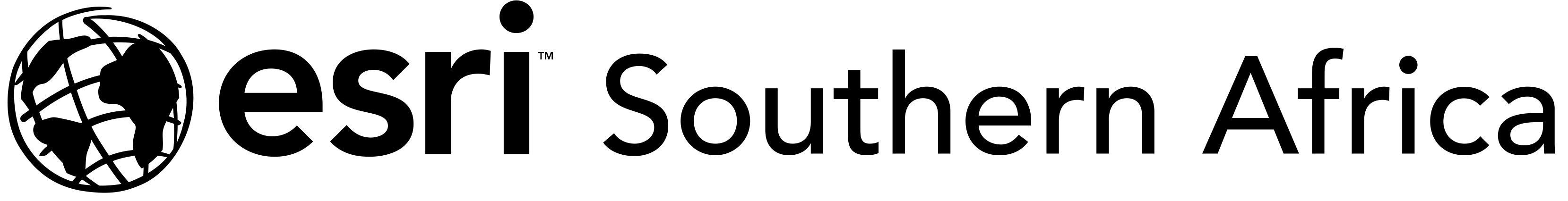The latest version of ArcGIS Online comes with major changes. The most prominent one being the latest update to the named user licensing model.
A new and very flexible way to license identities in ArcGIS Online has been introduced. Where before we had only two types of users Lever 1 and Level 2 (viewer and content creator, respectively), we now have 5 different user types. These offer more flexibility and may save your company some money.
Below is a summary of the new user types which are available now on ArcGIS Online and will be available with a future release of ArcGIS Enterprise.
- Viewer

The Viewer (previously known as Level 1) can only view items that have been shared by members of the organisation. Viewers do not have edit, create, share, and analysis capabilities.
So what apps can a viewer access? A viewer has access to the Essential Apps Bundle. Remember that access to these apps will be view only access.
A viewer typically views maps & apps to make better decisions and monitor performance.
- Editor

Editors can create, delete and edit data. They also have access to all the apps in the Essential Apps Bundle.
This user type makes sure that data is kept updated and ensures that the organisation has authoritative information.
- Field Worker

I am sure we are all excited about this new user type. Many of you have been asking for this option. The Field Worker has capabilities to edit, create, delete and update data in the field using apps that are in the Field App Bundle.
Field workers, doing real-time data collection, can connect from the field to the office thus improving efficiency and productivity.
- Creator

Creators (previously Level 2) have create, edit, update, and delete rights using all the apps in the Essential Apps Bundle, Field Apps bundle, and the Office Apps Bundle.
This user type is typically the content creator for the organisation. Creators can share their maps and analysis through ready-to-use apps.
- GIS Professional

The GIS professional is the super user. This user type has all the capabilities of the Creator type plus ArcGIS Pro (Basic, Standard or Advanced). This user has access to: Essential Apps Bundle, Field Apps Bundle, and the Office Apps Bundle, in addition to this they also have access to ArcGIS Pro. This type of user builds advanced maps and visualisations, performs advanced analysis and can share these results to the organisation.
All existing Level 1 users will automatically be moved over to Viewer and Level 2 users will get the Creator user type.
Pricing for the various user types will vary.
So, what are App Bundles?
Another new update at this version is App Bundles. This is a new way of grouping ArcGIS applications that are often used together. Typically, a field worker would only use Workforce for ArcGIS and Survey123 for a typical day’s work. The organisations administrator will then purchase the Field Worker User type which gives access to the apps in the Field App Bundle. This means this user will not have access to office applications like Operations Dashboard. See below for the list of all app bundles and the apps that are included in it.

What a great way to kick off the year. If you would like to know more about user types and app bundles, please do not hesitate to contact the Esri South Africa office at +2711 238 6300
Happy Mapping. Wishing you a great 2019 ahead.